Pages
Users

Leonardo DiCaprio
leonardodicaprio@left4code.com

Arnold Schwarzenegger
arnoldschwarzenegger@left4code.com
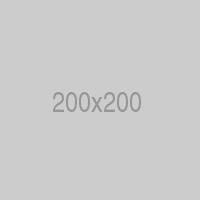
Johnny Depp
johnnydepp@left4code.com

Arnold Schwarzenegger
arnoldschwarzenegger@left4code.com
Products
Dell XPS 13
PC & Laptop

Samsung Q90 QLED TV
Electronic
Nike Tanjun
Sport & Outdoor

Sony Master Series A9G
Electronic
Notifications

Leonardo DiCaprio
05:09 AM
There are many variations of passages of Lorem Ipsum available, but the majority have suffered alteration in some form, by injected humour, or randomi

Arnold Schwarzenegger
05:09 AM
Lorem Ipsum is simply dummy text of the printing and typesetting industry. Lorem Ipsum has been the industry's standard dummy text ever since the 1500
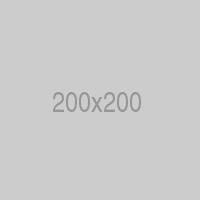
Johnny Depp
01:10 PM
Lorem Ipsum is simply dummy text of the printing and typesetting industry. Lorem Ipsum has been the industry's standard dummy text ever since the 1500

Arnold Schwarzenegger
05:09 AM
It is a long established fact that a reader will be distracted by the readable content of a page when looking at its layout. The point of using Lorem
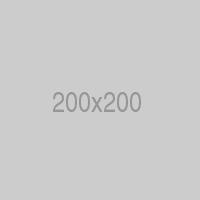
Robert De Niro
01:10 PM
Contrary to popular belief, Lorem Ipsum is not simply random text. It has roots in a piece of classical Latin literature from 45 BC, making it over 20
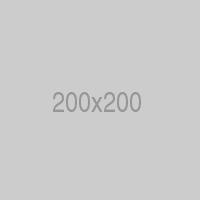
-
Leonardo DiCaprioDevOps Engineer
-
- Profile
- Add Account
- Reset Password
- Help
-
- Logout
CKEditor
Document Editor
Content of the editor.
HTMLOpenTagdiv class="editor document-editor"HTMLCloseTag HTMLOpenTagdiv class="document-editor__toolbar"HTMLCloseTagHTMLOpenTag/divHTMLCloseTag HTMLOpenTagdiv class="document-editor__editable-container"HTMLCloseTag HTMLOpenTagdiv class="document-editor__editable"HTMLCloseTag HTMLOpenTagpHTMLCloseTagContent of the editor.HTMLOpenTag/pHTMLCloseTag HTMLOpenTag/divHTMLCloseTag HTMLOpenTag/divHTMLCloseTag HTMLOpenTag/divHTMLCloseTag
import DocumentEditor from "@ckeditor/ckeditor5-build-decoupled-document"; $(".editor").each(function () { const el = this; DocumentEditor.create($(el).find(".document-editor__editable")[0]) .then((editor) =HTMLCloseTag { $(el) .closest(".editor") .find(".document-editor__toolbar") .append(editor.ui.view.toolbar.element); }) .catch((error) =HTMLCloseTag { console.error(error); }); });
